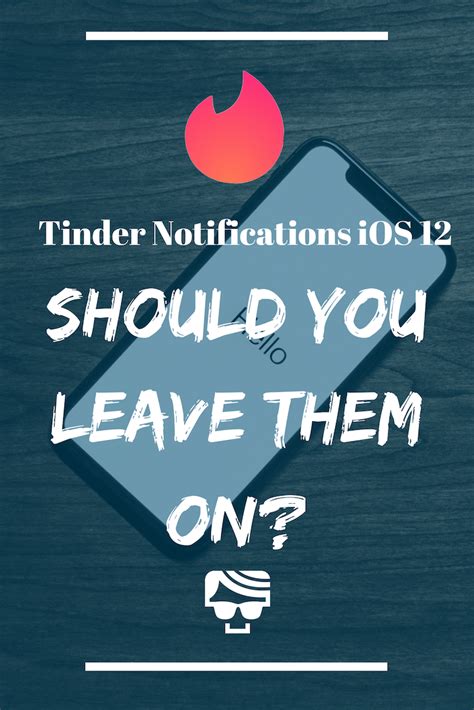Are you tired of being bombarded with notifications from your Tinder app? Do the constant reminders of potential matches have you wanting to hit delete and be done with it? Well, we’ve got some good news for you – there is a way to get rid of those pesky notifications! In this article, we’ll show you how to turn off all those distracting alerts so you can finally get on with your day. Ready to learn the secret? Let’s dive in!
Disable Notifications in the App
If you’re getting bombarded with notifications from Tinder, one of the easiest ways to get rid of them is to disable them directly within the app. To do this, open the app and tap on the profile icon at the top left of the screen. Then select ‘Settings’ and scroll down until you find the ‘Notifications’ section. Here you’ll be able to switch off any notifications that you don’t want to receive, including those related to new messages or matches.
Unsubscribe From Emails
Another way to stop receiving notifications from Tinder is to unsubscribe from their emails. If you’ve been getting regular emails from Tinder, then these will also need to be stopped if you want to avoid being notified by the service. To do this, simply look for the ‘unsubscribe’ link at the bottom of the email and click it. This will take you to a page where you can confirm that you no longer wish to receive emails from Tinder.
Turn Off Push Notifications
Push notifications are the ones that appear as pop-ups on your device when you receive a message or match on Tinder. If you’d like to turn these off, then you’ll need to go into your device’s settings and find the ‘notifications’ option. Once there, you should be able to locate the Tinder app and switch off the push notifications. It’s important to note that this won’t stop you from receiving emails or seeing notifications within the app itself.
Block Someone on Tinder
If you’re getting too many notifications from someone specific on Tinder, then you may want to consider blocking them. Blocking someone on Tinder means that they won’t be able to contact you again, and you won’t receive any further notifications from them. To block someone, simply open up their profile and tap on the three dots at the top right corner of the screen. You’ll then see an option to ‘block and report’. Tap this to block the user and remove them from your list of matches.
Change Your Notification Settings
Finally, if you’re still getting too many notifications from Tinder, then you may want to consider changing your notification settings. To do this, open up the app and tap on the profile icon at the top left of the screen. Select ‘Settings’ and then ‘Notifications’. Here you’ll be able to adjust how often you receive notifications, or even switch them off completely.
When it comes to getting rid of Tinder notifications, there are a few different things that you can try. Disabling notifications within the app, unsubscribing from emails, turning off push notifications, blocking someone on Tinder, and changing your notification settings are all effective ways to reduce the number of notifications that you receive from the service.
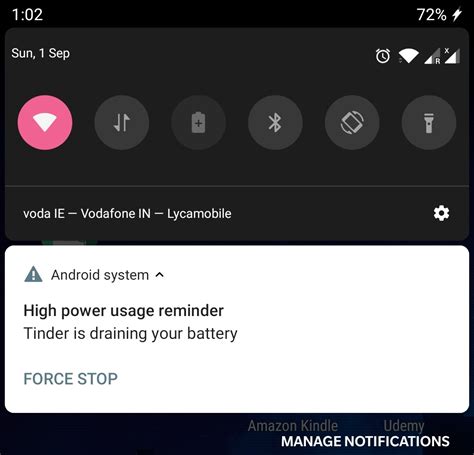
Turning Off Tinder Notifications: An Easy Guide to a Quieter Life
- Disable push notifications in the app settings
- Uninstall and reinstall the app
- Log out of the account and log back in
- Turn off all notifications from the device’s settings
- Delete the app and re-download it
- Check to make sure that you’re not subscribed to any premium services or packages
- Make sure that your phone isn’t set to automatically install updates for apps Disabling push notifications in the app is usually the easiest way to get rid of Tinder notifications. You can do this by going into the app’s settings and turning them off. If that doesn’t work, then uninstalling and reinstalling the app could help. Just make sure to log out of your account before you uninstall it. You may also want to turn off all notifications from the device’s settings as well. Another option would be to delete the app and then re-download it. This will reset the app to its default settings, which should stop the notifications. However, if you have a paid subscription to Tinder, you’ll need to make sure you’re not subscribed to any of their premium services or packages before doing this. Finally, make sure that your phone isn’t set to automatically install updates for apps. Sometimes when an update is released, it can cause problems with notifications. So, if you’ve recently updated the app, that might be why you’re getting notifications.
Say Goodbye to Tinder Notifications – Permanently!
Well, there you have it – the definitive guide to getting rid of those pesky Tinder notifications! We hope this article has been helpful in giving you a few solutions that can help you out. Whether you’re looking to take a break from online dating or just don’t want to be bothered by all the noise, these tips should do the trick. So go ahead and try them out and see which one works best for you. And if you still find yourself bombarded with notifications, you can always uninstall the app altogether. Good luck and happy swiping (or not)!
Q&A
- Open the Tinder app and tap the profile icon in the top left corner.
- Select “Settings” from the menu.
- Toggle off the notifications you don’t want to receive.
Sure thing! Just head to your phone’s settings and you should be able to find an option to turn off notifications from Tinder. Easy peasy!
Go to your app settings, scroll down to notifications and toggle the switch off. You can also set a time period for when you’d like the notifications to be disabled. Enjoy your break from Tinder!
Yep, sure is! You can go into your settings and choose which notifications you want to receive. It’s easy to customize what type of notifications you get from Tinder. Have fun swiping!